Dashboard
Learn how to manage your settlements via dashboard efficiently.
Settlements in Pine Labs Online Dashboard is a platform where you can access and review settlement-related data. You can easily track your settlements in this section, which offers a detailed view of your financial transactions. It also provides a clear breakdown of Today’s Settlements (successfully settled) and Yet to be Settled (Pending for settlement), helping you efficiently monitor and manage your settlements. Common elements of the Pine Labs Online settlement Dashboard are listed below.
- Settlements Overview: You can now view recent settlements, check an overview of pending settlement amounts, and access a complete list of all settlements made to date.
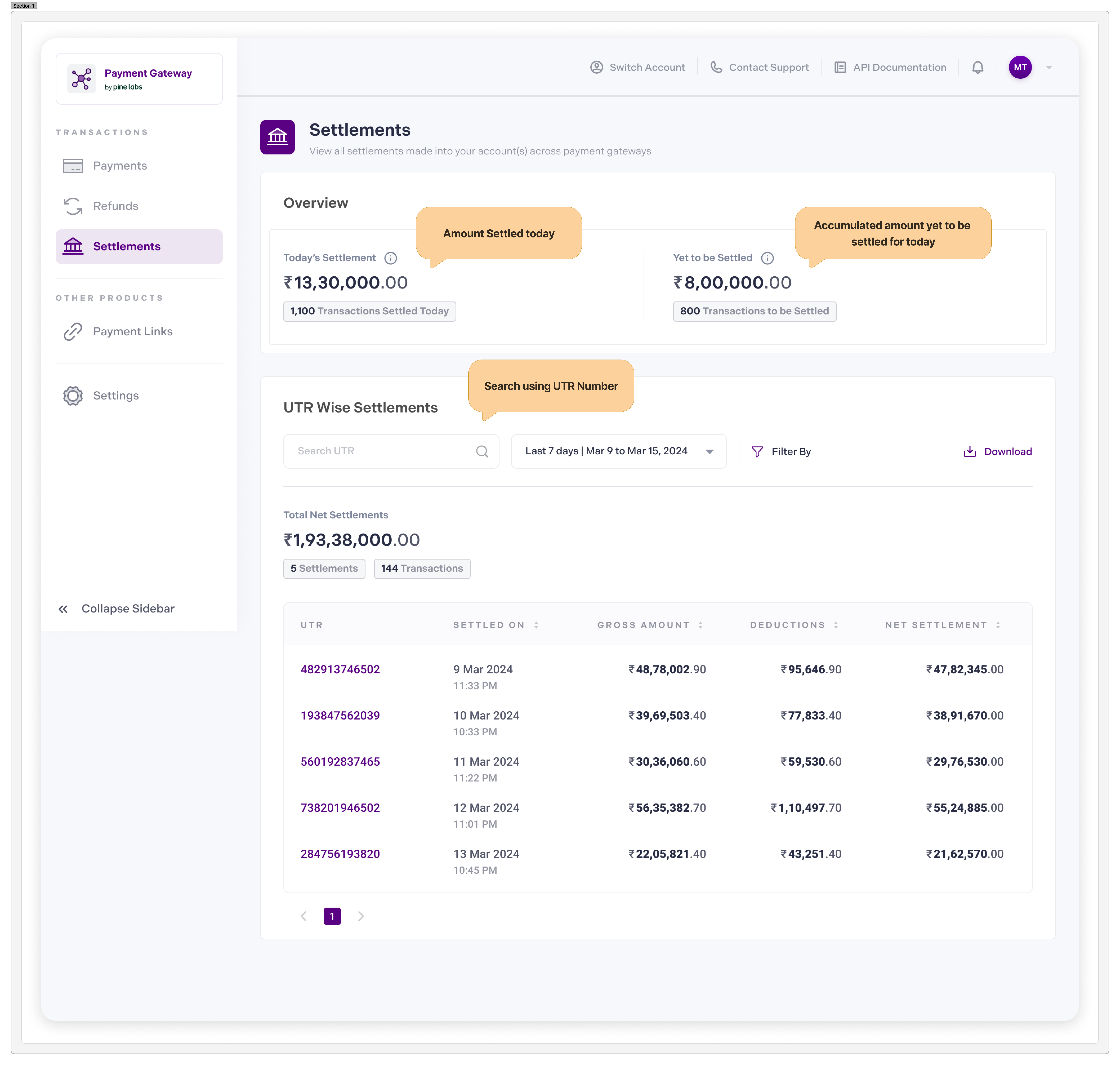
Merchants can click on a specific Settlement ID or UTR Number to view a deeper breakdown of their settlement details. The settlement details include the transaction details and timelines listed below:
- Transaction Details: Each settlement provides detailed transaction data, including the Transaction ID, Date, Amount, and Status.
- Timeline: Merchants can view the settlement timeline, including initiation, expected completion, and settlement status.
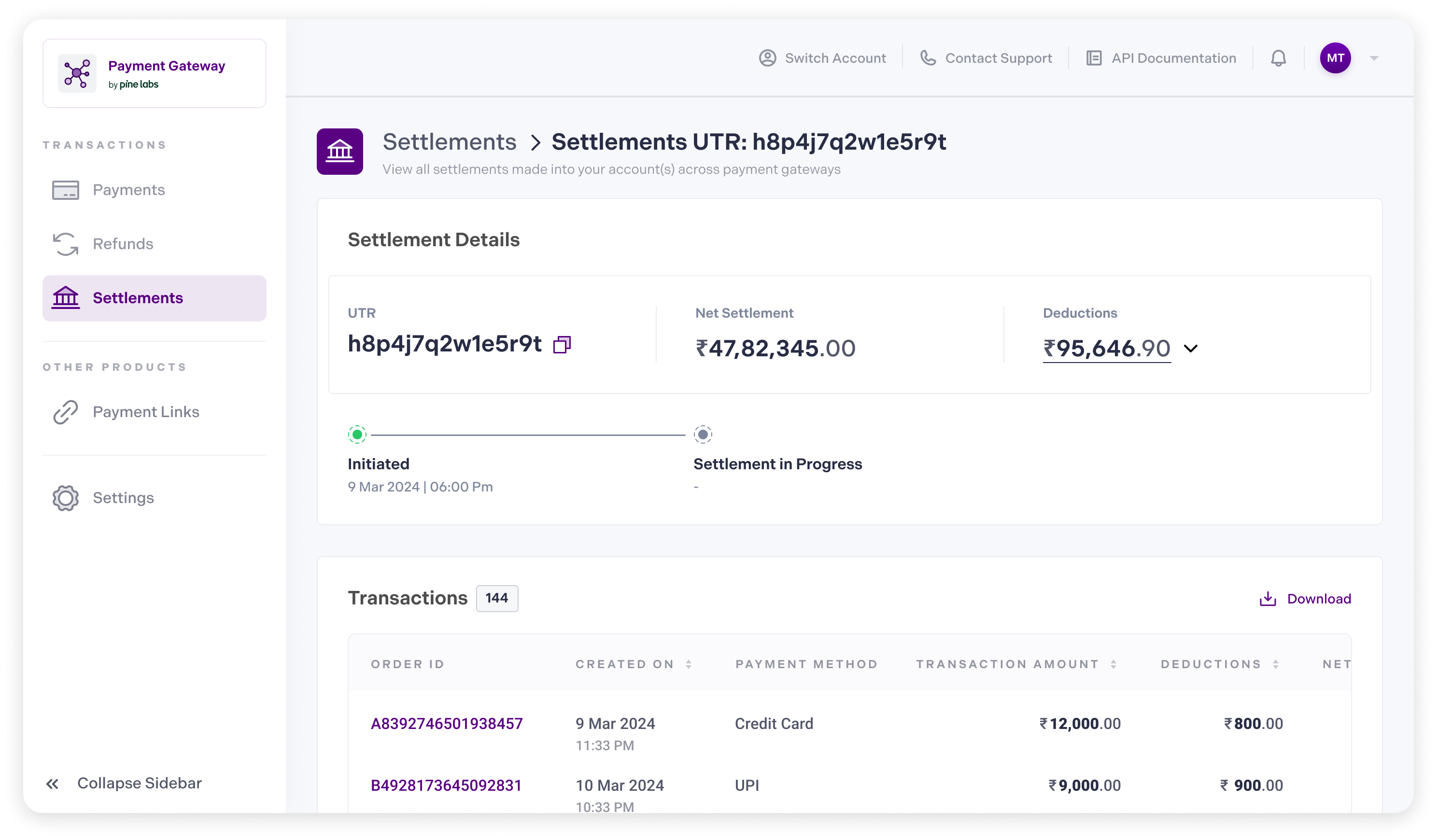
- Detailed Deductions Breakdown: You can view a complete breakdown of deductions for each settlement transaction, providing greater transparency and clarity.
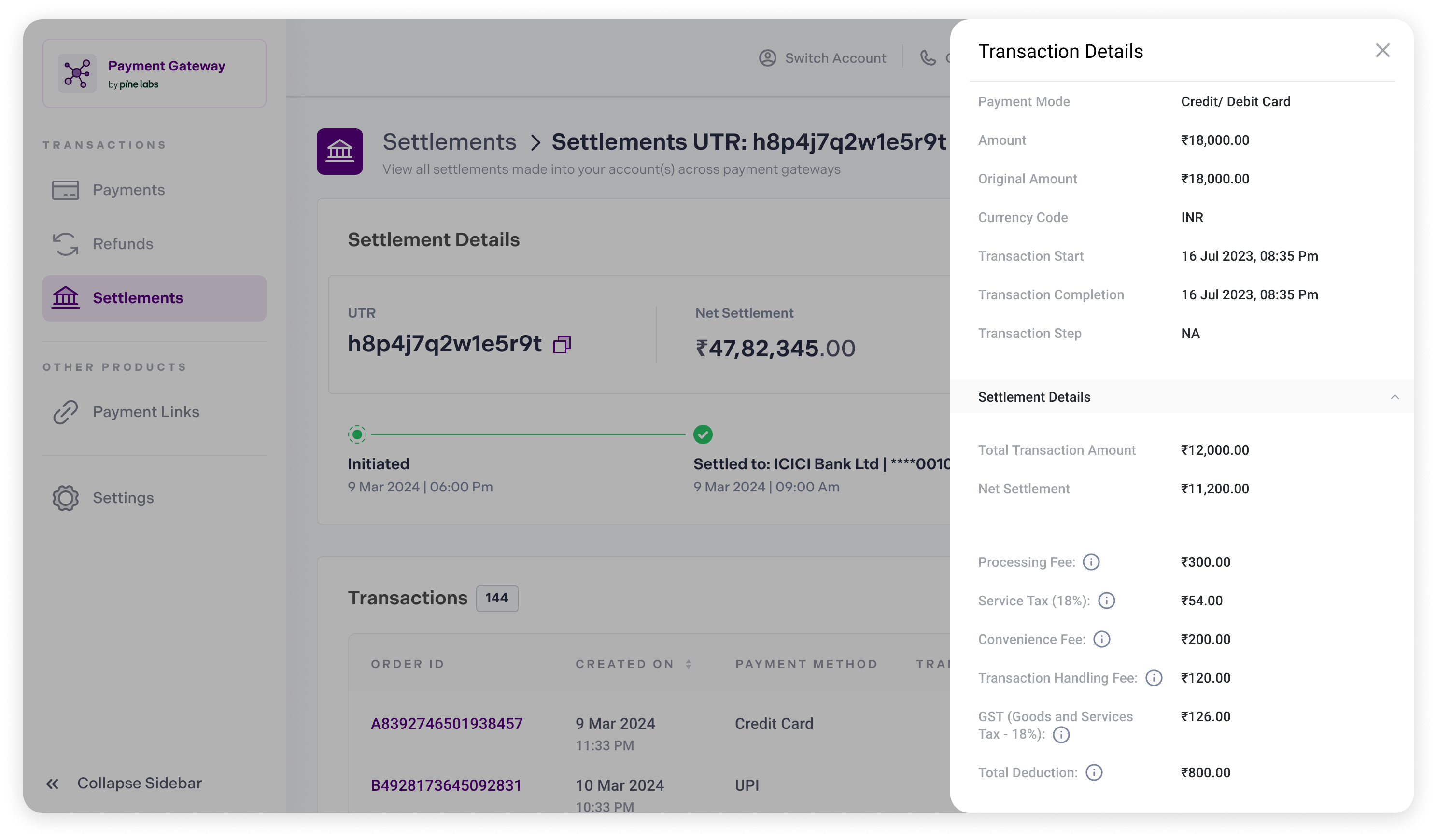
- Comprehensive Settled Transactions Listing: Easily view all transaction details settled during each settlement cycle, ensuring you have clear visibility of your transaction history.
- Improved Search Functionality: You can quickly locate specific settlements or transactions using enhanced search capabilities, including the ability to search by UTR (Unique Transaction Reference) number, making it easier to manage and reconcile payments.
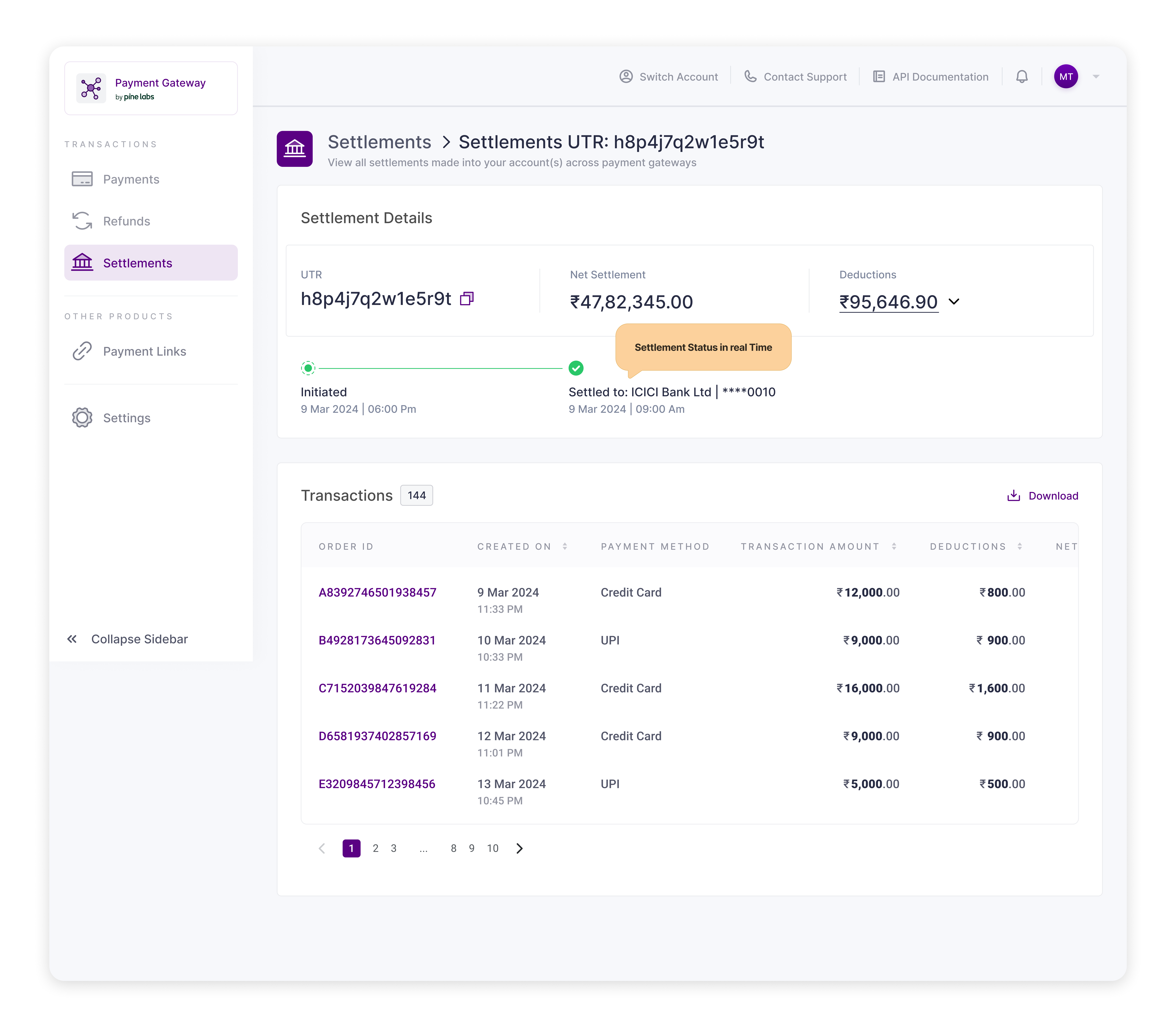
- Order Level Details: You can also view the order level settlements through Pine Labs Online Dashboard.
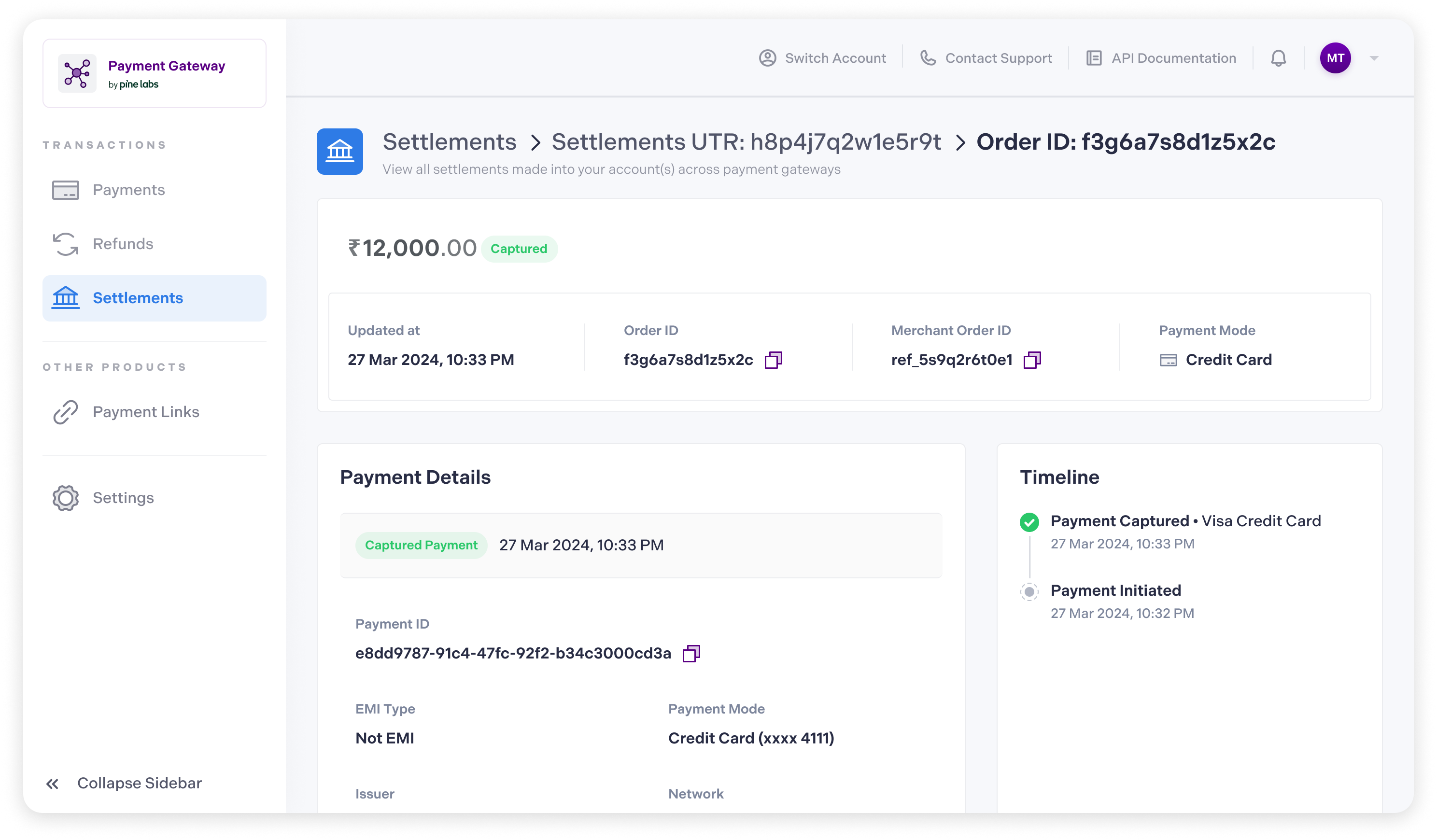
Filter and Search Options
- Date Range and UTR Filters: Merchants can apply date or UTR-based filters, with results updating instantly to display only matching transactions.
- Keyword or Settlement ID Search: A search bar allows merchants to find settlements using keywords or specific Settlement IDs.
Settlement Fee Breakdown
Merchants can review deductions for each settlement, with a detailed breakdown accessible by clicking on the deduction amount. A popup will show the following charges:
- Processing Fees
- Service Tax
- GST
- Convenience Fee
- Transaction Handling Fee
Updated 4 months ago
